Are you sure you want to leave 's MyShop site?
Are you sure you want to leave 's MyShop site?
Are you sure you want to leave 's MyShop site?
Are you sure you want to leave 's MyShop site?
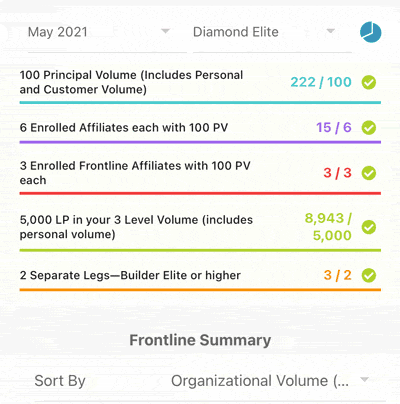
Use the drop-down menus above the qualification progress bars to select the month and target rank you would like to view. You can also select the target rank by tapping the rank icons bar under your picture.
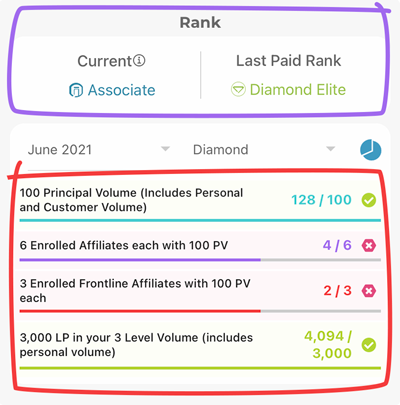
View your current rank (if the month ends today) and your last paid rank at the top of the report. Check the progress bars to see the requirements for the selected rank and how you qualify in the selected month.
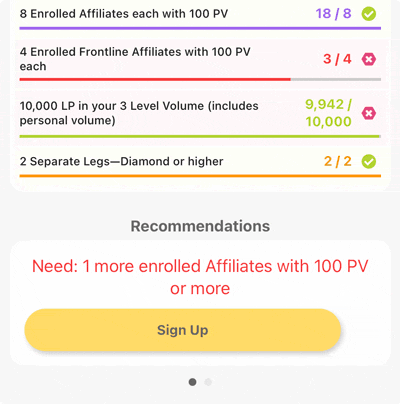
If you want to qualify for the selected rank, use the recommendations underneath the qualification progress bars. Swipe right to see more recommendations where applicable.
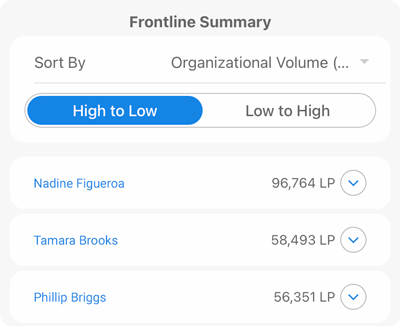
Sort your frontline by Organizational Volume, 3 Level Volume, or Rank. Use the drop-down menu for the Frontline Summary and select whether the list is ordered from High to Low or Low to High.
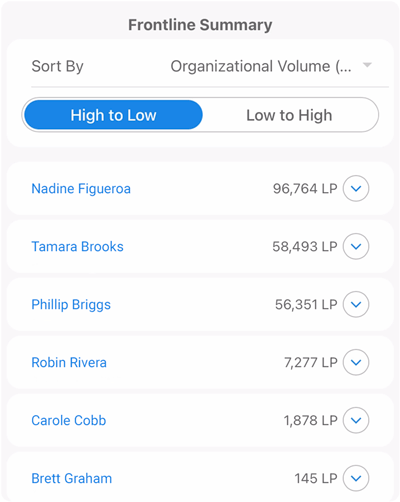
View a summary of your team member's achievements by tapping the arrow to the right of their LP amount.
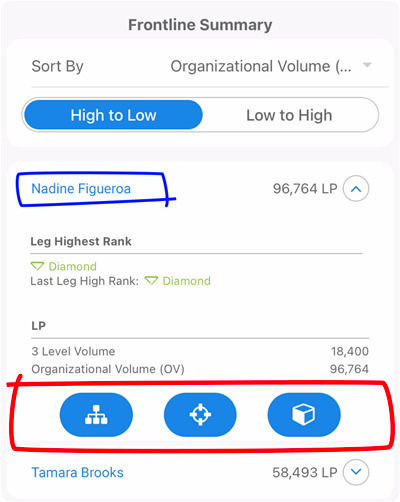
You can view their Downline Report, Target Rank Report, or Builder Bonus Report by tapping on the associated icon under their achievement summary. You can also view the Target Rank Report by tapping on your team member’s name.
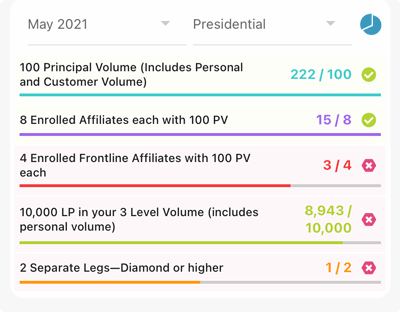
Switch between the two views of the report using the chart icon to the right of the rank selection drop-down menu.
You are trying to view a MyShop page. Please log out in order to view this website.